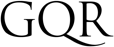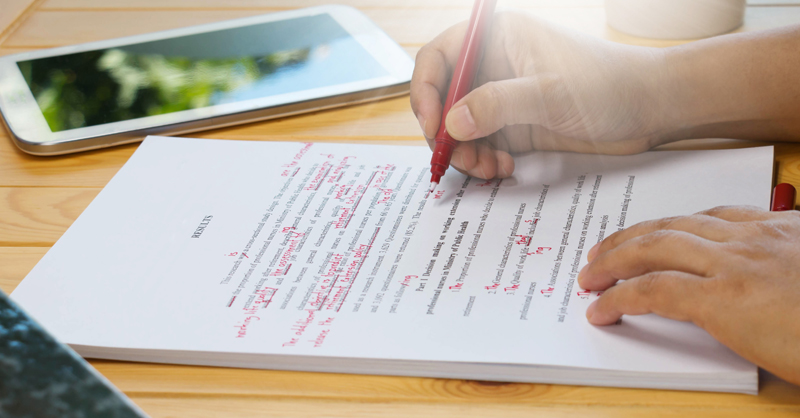One of the quickest ways to get your application thrown in the rejection pile is to have a glaring grammar mistake on your resume. Actions speak louder than words; therefore, if you are touting your “attention to detail,” then confuse “there” for “their,” you are not making much of a case for yourself. Because communication is such an essential skill in many careers, hiring managers are guaranteed to notice if you fall short.
Here are some tips for avoiding grammar mistakes on your resume.
1. Proofread
OK, you may not be an editor, but the first line of defense against sending your resume off with grammar mistakes is to proofread it yourself. There are a few things you can do to help you catch common errors.
1. Print it out: If you change the format in which you are reading your cover letter and resume, your eyes will not glaze over the things they have been staring at for hours. Taking it offline will help you digest it slower. If you do not have access to a printer, consider changing the font type and size or run an on-screen print preview. It will force your eyes to readjust and catch what you did not see before.
2. Take a break: Especially if you have been at it for a while, get up from the computer and take a break before you return to proofread it. Fresh eyes and a clear head will give you a better chance of getting it right.
3. Read it backward: It is awkward to read your cover letter or resume from the bottom-up, but this is precisely why I am suggesting this approach. Naturally, this slows you down and will make you pick up on something that does not look or sound right.
4. Read it aloud: Hearing the flow of your cover letter or resume may bring your attention to something you did not notice on paper or screen. Some people have stronger auditory skills than visual.
Pro tip: Do a double-check of proper nouns, like the company name and hiring manager name. You do not want to get these wrong!
2. Leverage A Proofreader
Nothing compares to getting another human to read through your application materials. Reach out to a mentor, friend or family member to inquire if they can help. It is a bonus if your proofreader is a professional in a similar field, so he or she can relate to the lingo.
3. Run Spellcheck
It is a given that you should have spelling and grammar checks running in the background of your word processor. These tools will catch silly mistakes that, if passed on to the hiring manager, may communicate you do not care. You cannot rely on it exclusively though, which means do not use “ignore all” or “change all.” Go through each alert individually and decide the best course of action for that situation.
4. Try A Third-Party Tool
Built-in spelling and grammar checks are great, but consider downloading a third-party tool that can highlight additional mistakes. An application like Grammarly may notice what your word processing grammar-checker does not; it touts “context-specific” suggestions to fix your work. Additionally, it will scan emails and social media posts and bring your attention to any errors on those platforms. It will give you a polished look no matter how you’re communicating with your prospective employer.
Part of catching grammar mistakes is knowing what to look for. Avoid these five common resume grammar mistakes:
1. Homophones: Double-check that you have the right “their” and the right “to.” Technology may not catch all grammatical errors – be alert!
2. Apostrophes: This goes for making words possessive (e.g., “marketing department’s budget”) and using contractions. A common contraction mistake is “its” and “it’s.” Do not use “it’s” unless you can replace it in context with “it is.”
3. Than and Then: You may be using these throughout your cover letter and resume because “then” deals with time and “than” is used to make a comparison. Understand the differences and be sure not to mix them up!
4. Run-on sentences: Sure, you have many duties you want to list for your previous position, but that is no excuse for your sentence to be six lines long. Group the similar responsibilities, and start a new sentence for each category of duties. It will organize the information for hiring managers making it easier for them to read.
5. Capitalization: It may be tempting to capitalize “Finance Department” or write “Attached is my Resume and Cover Letter for your consideration.” However, just because these words are essential to the point you are trying to get across, does not mean they should be capitalized.
Proper grammar may not get you the job, but lousy grammar can certainly cost you the job. Keep these tips in mind because they will keep you in good standing.